Apps & Devices
The Apple Health app helps you connect step and exercise tracking apps and devices with 1500cals, while giving you complete control over privacy and what data is shared.
- Download the 1500cals iOS app from the Apple App Store here
- Open the app, sign in, and then click the third tab at the bottom labeled "Stats".
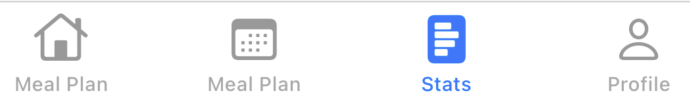
- Wait a few seconds and the Health Access sheet should pop up as shown below. Here click "Turn on All"
and then "Allow" and you're all done!
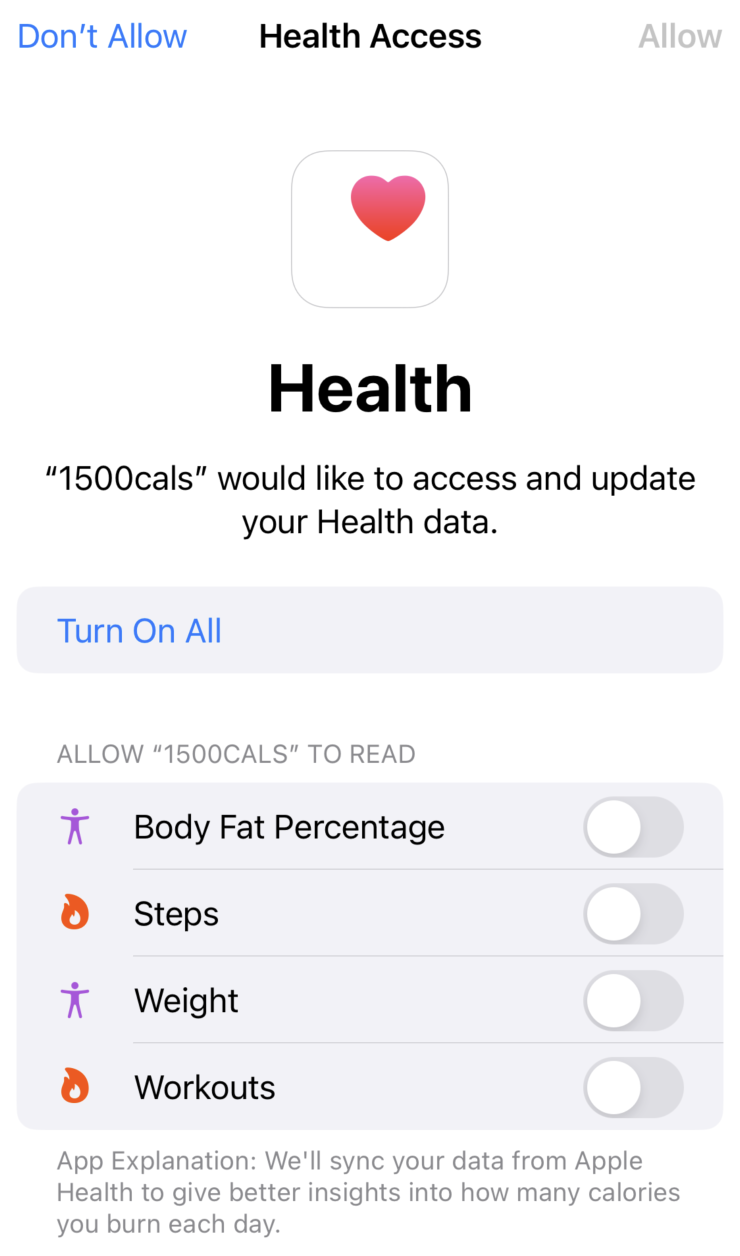 You can individually choose what data
to share with 1500cals, or even
click "Don't Allow", but doing that and we won't be able to subtract calories you burn from exercise from
those you consume from food.
You can individually choose what data
to share with 1500cals, or even
click "Don't Allow", but doing that and we won't be able to subtract calories you burn from exercise from
those you consume from food.
You can update your Health Kit settings at any time, for example if you didn't click Allow when you first used the app, or you want to change anthing.
Update Settings
- Open the Apple Health app on your device.
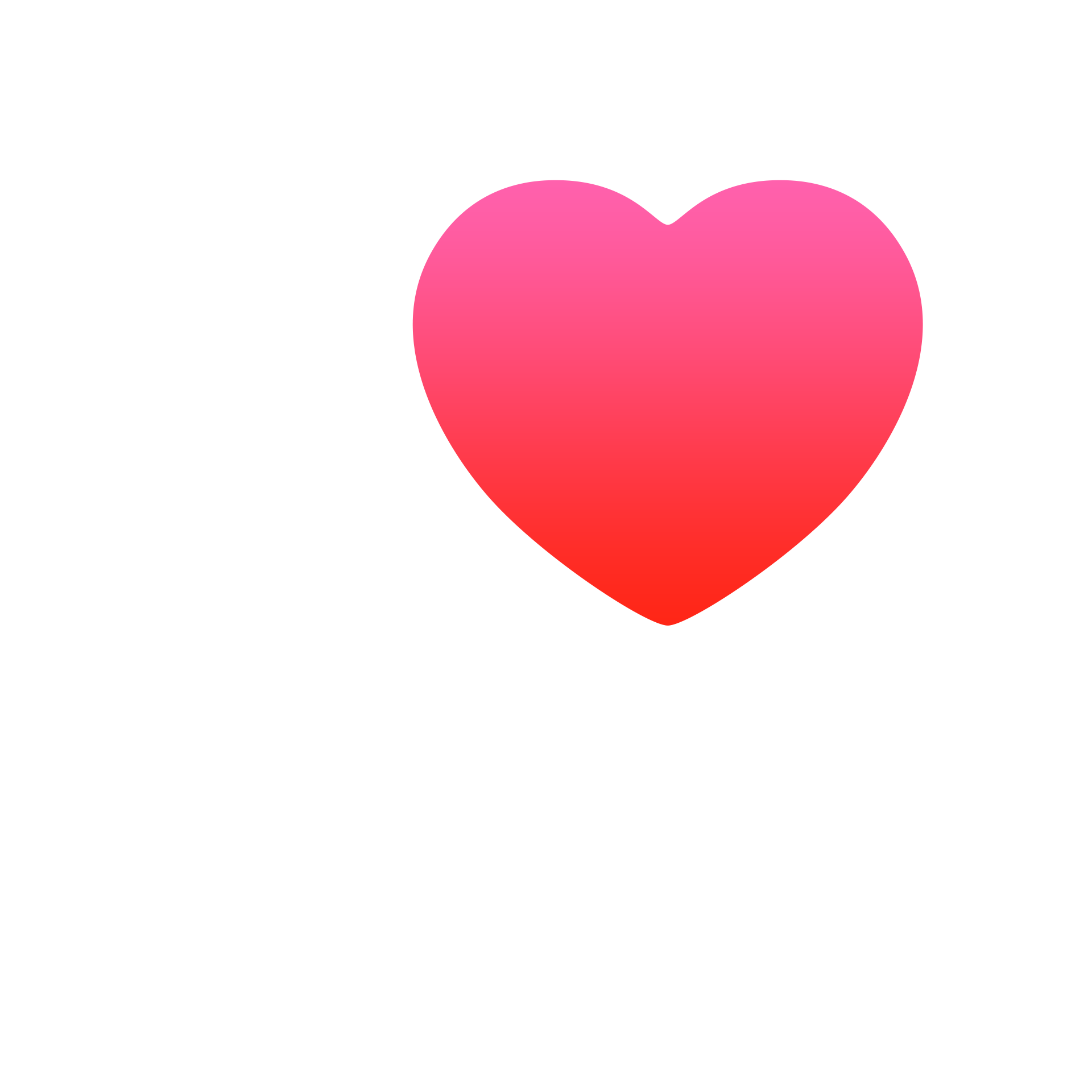
- Tap on your Profile Icon in the top right of the Summary page.

-
Scroll down to the "Privacy" section and tap "Apps and Services".
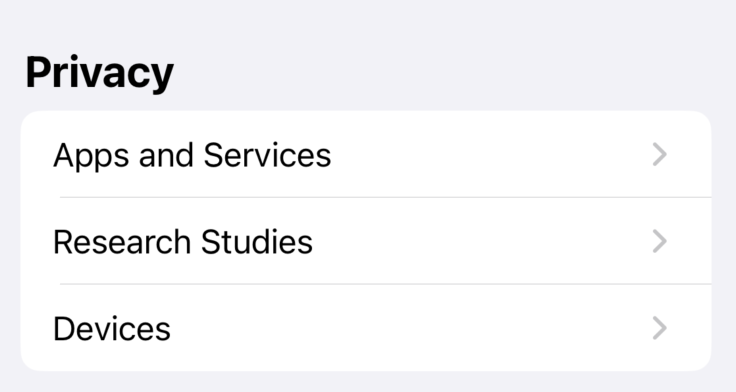
- From the list of apps, tap on "1500cals" and you will be able to turn any option on of off from there.
